Route 53
Route 53 will manage the DNS for your Content Controller installation. You don’t have to use it, but it will make your life much easier. If you’re like most organizations, you will probably want to just use a subdomain, and that’s perfectly fine. We will use demo.contentcontroller.net for this example.
Go to Services -> Route 53
Hosted Zone
- Click on Hosted zones on the left sidebar and click the blue Create Hosted Zone button.
- Enter your domain name here (we’ll enter
demo.contentcontroller.net, since we only want Route 53 to manage thedemosubdomain), choose Public Hosted Zone as the type, and click Create.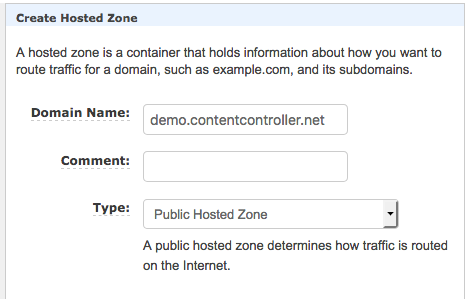
- Now, you should see a list of record sets for your new hosted zone. Take note of your NS record. You will need to set these values at your registrar so that DNS can resolve.