Certificate Manager
Certificate Manager will keep track of your SSL certificates and make them available to AWS services (such as the load balancer). You may either request a free certificate from AWS or import an existing certificate.
Go to Services -> Certificate Manager
Request a certificate
- Click on Request a certificate.
- Under domain name, enter your subdomain for Content Controller. If you are dedicating an entire domain to your CC install (such as
example.com), make sure you enter bothwww.example.comandexample.comOR*.example.comandexample.com. Click Next.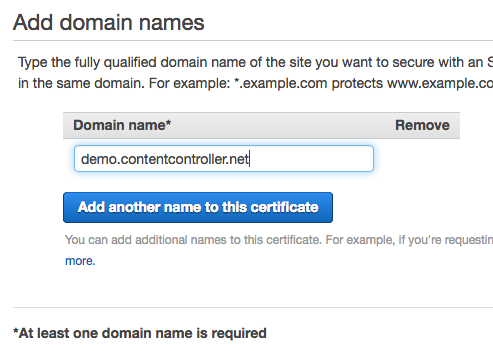
- Choose DNS validation and click Review, then click Confirm and request.
- Expand the section(s) with your domain name and click Create record in Route 53, then in the dialog that appears, click Create.
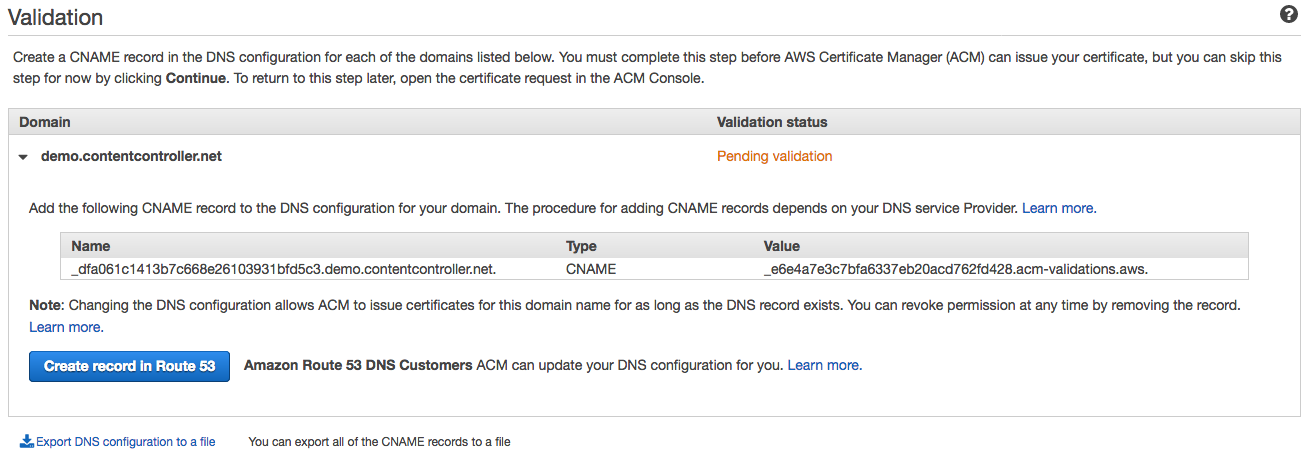
- Click Continue.
- It may take a few minutes for your certificate to be validated.